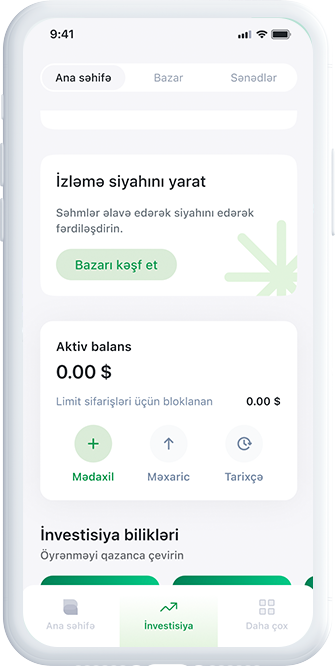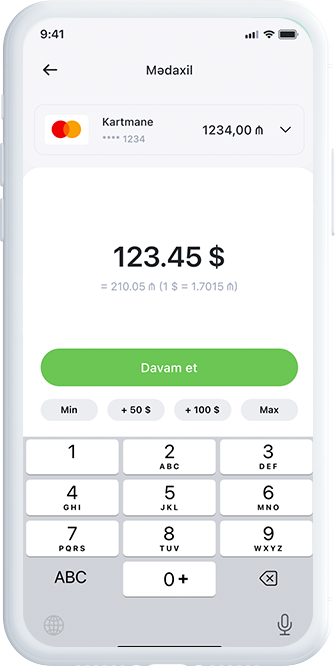Log in to the Rabita Mobile app and select the Investment section from the main menu.
On the page that opens, you will see the available operations.
To add funds, click on the Top Up button.
Then, following the system prompts, enter the amount and complete the process.
Before you start investing, you need to complete the top-up (payment) process.
First, review the information provided. Once you are sure everything is clear, click
Next. On the following page, select the bank card you wish to use for funding.
Then enter the amount you would like to add.
Note: Top-ups are accepted in US dollars only.
After confirmation, click Confirm — the payment will be processed, and you will be ready to invest
Your top-up has been successfully completed.
You’ve taken your first step into the world of investments and can now allocate funds to your chosen company at any time. Explore stocks, analyze opportunities, and start growing your income!