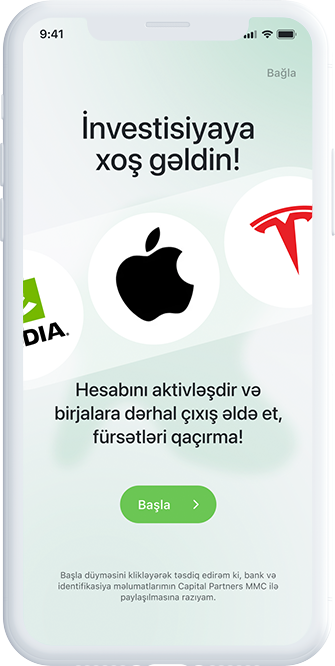Open the Rabita Mobile app. On the home screen, select the Investment section.
You will be redirected to the data entry page.
Carefully fill in your personal details and click Next to proceed.
Enter your income, assets, and other financial information.
Once all sections are completed, you’ve taken your first step toward investing.
Finally, review the terms and, if you agree, click Sign and Confirm.
Position your face within the circle displayed on the screen when the camera is activated.
Click Start and follow the instructions for verification.
The process takes only a few seconds, after which your account will be created.
This step ensures maximum security of our services.
You’re all set!
Once your data is verified, your account will be activated and you will receive a notification.
From this moment on, you can access investment tools and grow your financial returns.